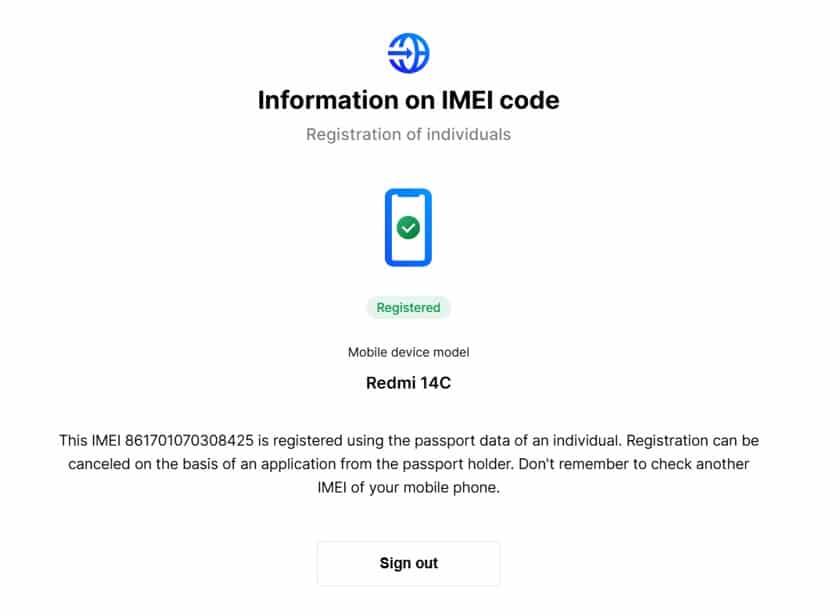Since the beginning of the year, all new phones brought into Uzbekistan from abroad must be declared in a customs form.

If a phone is not declared, a 30% import duty based on the device’s value will be applied later. Without this, it cannot be registered in the UzIMEI system. Here’s how to legally “legalise” your mobile phone in Uzbekistan.
In this article you’ll learn:
- Which phones need to be declared
- Whether only phones must be declared
- How many phones can be brought into Uzbekistan at once
- How to fill out the customs declaration
- How residents and non-residents of Uzbekistan can register a phone in UzIMEI
- Registration costs in UzIMEI
- How to check if a phone is registered in UzIMEI
Which phones must be declared
The term «new phone» can be misleading. A “new” phone means any device purchased outside Uzbekistan and not yet registered in the UzIMEI system.
For example, if you are a foreign citizen who bought a smartphone five years ago and are bringing it into Uzbekistan for the first time, it is still considered new.
Phones that don’t need to be declared:
- Devices purchased in Uzbekistan through official («white market») retailers — they are automatically registered in UzIMEI
- Devices brought into the country before the new rules came into effect and already registered in UzIMEI
What about gray market phones, like those sold at the Malika market in Tashkent?
Customs authorities advise checking the phone’s registration in UzIMEI before purchase. If it’s not registered, you’ll have to pay the customs fee yourself.
Are only phones subject to declaration
The declaration requirement also applies to:
- Smartphones
- Mobile phones
- Tablets
- Portable SIM-enabled devices, including those using eSIM technology
You don’t need to declare:
- Smartwatches
- Fitness bands
- Computers
- Communication modules
- Terminals
- Modems with SIM modules
How Many Phones Can You Bring into Uzbekistan at Once?
Without paying customs duty:
- On foot or by car: up to $300
- By train: up to $500
- By plane: up to $1,000
In terms of quantity:
- By plane: up to two phones
- By foot, car, or train: only one phone
If your phone exceeds the value limit, you’ll pay 30% duty on the difference.
Example: You arrive by plane with a $2,500 phone. The limit is $1,000, so you pay 30% of $1,500.
If the phone wasn’t declared at the border, the 30% duty is charged on the full value.
How to fill out the customs declaration
You can get the declaration form at:
- Airports
- Train stations
- Pedestrian border checkpoints
Airports have special booths in arrival areas for completing the forms.
You must include the IMEI code, found on the phone box or by dialling *#06#.
Dual-SIM phones have two IMEI codes.
After entering the data, you can register the phone in the UzIMEI system.
If the phone wasn’t declared, the customs duty must be paid first.
The form can be filled out by citizens 16 years and older. For youngers, a guardian must fill it out.
You need two copies — one for customs, one for the phone owner.
Forms are available in Uzbek, Russian and English.
The phone model, IMEI, and price go in section 6 on the back of the declaration.
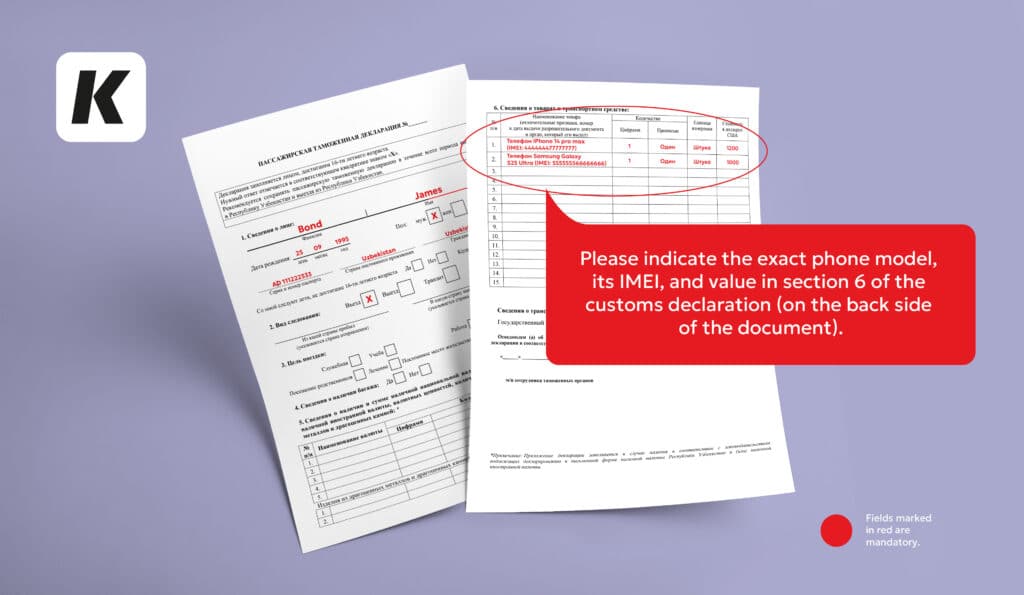
Where to enter mobile device info in the declaration
Image: Andrey Matochenko / Kursiv Uzbekistan
Dial *#06# to get your IMEI codes.
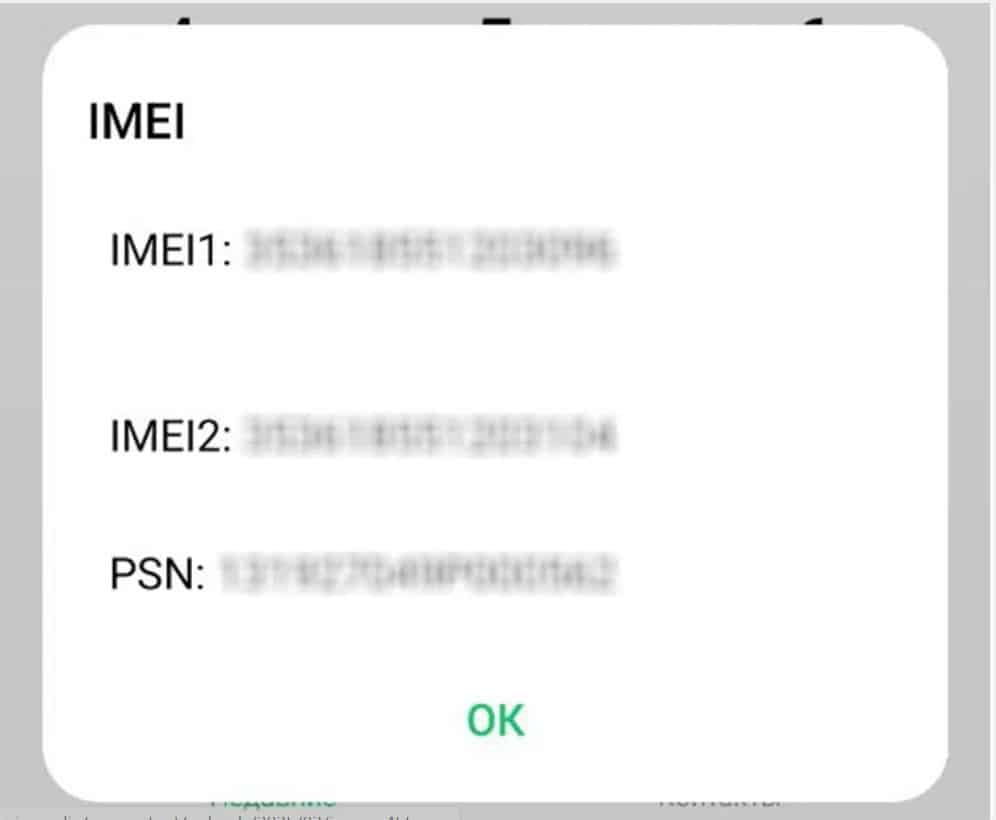
How to Register a Phone in UzIMEI
Once your declaration is complete, the phone is ready to be registered. You’ll need:
- Passport details
- Phone number
- IMEI code
Registration for Uzbekistan Residents
Residents can register their phones via:
- my.gov.uz portal or mobile app
- uzimei.uz
- SMS to 1170
- USSD: dial
*1170# - UZIMEI system operators
- Post offices
Registration for Non-Residents
Tourists and foreign nationals staying in Uzbekistan can use their devices without registration for 60 days.
If they buy a local SIM card, it must be issued with non-resident status.
Non-residents can register their phone:
- Via uzimei.uz
- Through UZIMEI system operators
- At post offices
Cost of registering a phone in UzIMEI
- If registered within 30 days of import: 75,000 UZS
- After 30 days: 93,750 UZS
You can pay via Birda, Payme, Click, Humans, or commercial banks.
The fee is based on a percentage of the base calculation value (BCV), as of February 13, 2025, BCV = 375,000 UZS:
- 75,000 UZS = 20% of BCV
- 93,750 UZS = 25% of BCV
✅ Phones only need to be registered once, even if you change SIM cards later.
How to Check If Your Phone Is Registered in UzIMEI
When buying a phone — at a market, store, or online — it’s best to verify registration in the UzIMEI system, especially for used devices.
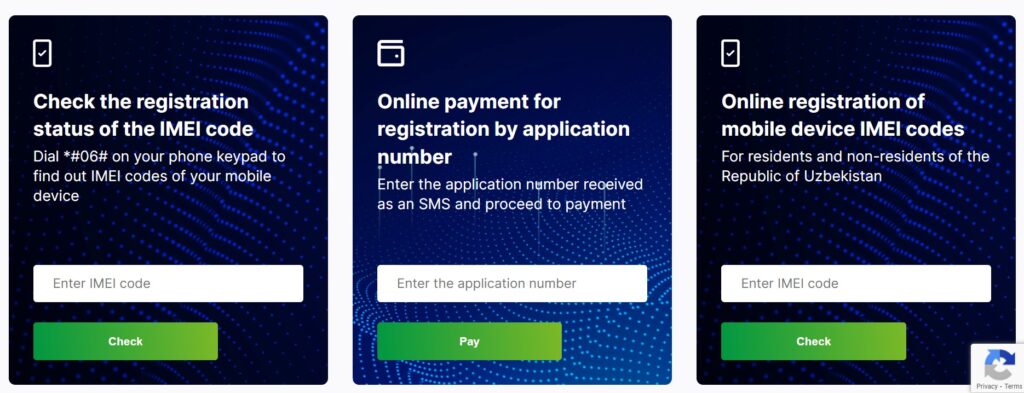
Check your phone’s status at www.uzimei.uz
- Enter IMEI1 and IMEI2 in the field on the left.
- You’ll get a notification confirming if it’s registered.
- Don’t forget to check both IMEI codes if you have a dual-SIM phone.