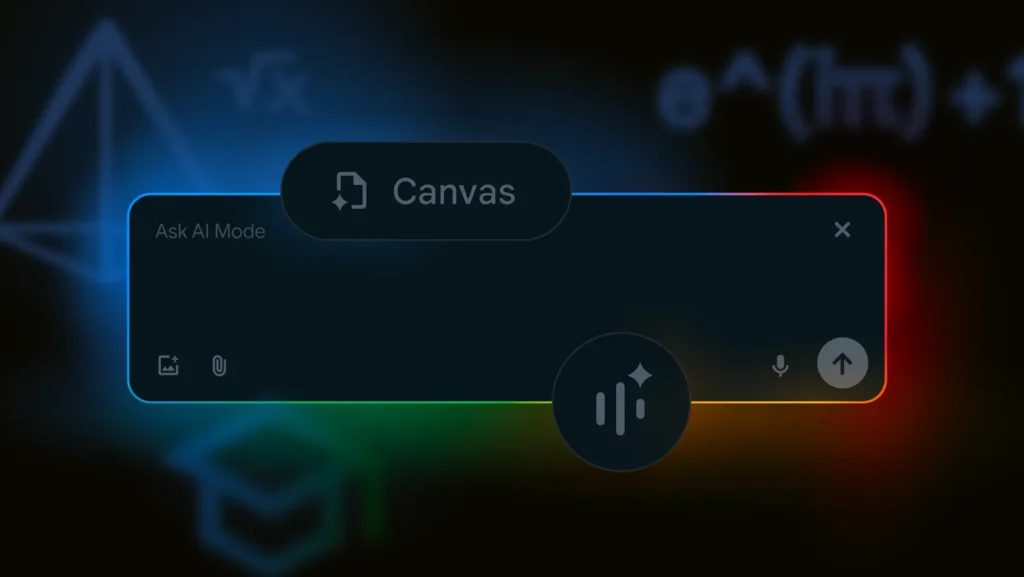
As the academic season approaches, Google has unveiled a major update to its AI Mode in Search, introducing new tools designed to help users — whether students, educators or just curious minds — navigate complex topics and manage information more effectively.
Now available on desktop, the new AI Mode button on the Google homepage offers a gateway to a set of features that combine search intelligence with personalised assistance.
Search Smarter with PDFs and Images
Already available in the Google app for Android and iOS, AI Mode now lets desktop users ask detailed questions about images, and soon, PDF documents as well. For example, students can upload psychology lecture slides in PDF format, ask follow-up questions, and receive AI-powered responses that draw on both the document and broader web sources.
In the near future, this capability will expand to include more file types, including documents stored in Google Drive, allowing users to query a wider range of personal materials.
Canvas: Your AI-Backed Planning Tool
A new feature called Canvas is also launching within AI Mode. It acts as a dynamic workspace where users can build and update plans across multiple sessions. Whether you’re putting together a revision timetable or organising research for a big assignment, you can start by asking AI Mode for help and then select the «Create Canvas» option.
The side panel updates in real-time as you refine your plan, and you’ll soon be able to upload supporting materials like class notes or syllabi to further customise your work.
Canvas will appear in desktop browsers over the coming weeks for users enrolled in Google’s AI Mode Labs trial in the U.S.
Search Live: Real-Time Help with Visual Input
Google is also introducing Search Live, a new video-based feature integrated with Google Lens. Available this week to AI Mode Labs participants in the U.S., it allows users to have real-time, interactive conversations while showing the AI exactly what they see through their mobile camera.
Whether you are puzzling over a maths diagram or need help identifying an object, Search Live offers a fluid, visual approach to getting answers, combining AI Mode’s dialogue capabilities with visual context.
Learn as You Browse with Chrome
Soon, Chrome users will be able to get instant AI assistance on any web page. When clicking on the address bar, a new option, «Ask Google about this page», will appear. This launches Lens in Chrome and allows you to select elements like diagrams or text to receive an AI-generated summary in the side panel.
From there, users can follow up with more questions via AI Mode, deepening their understanding directly from the browser interface.
One Step Closer to an AI Learning Assistant
These updates mark a significant evolution in how users can interact with content and search tools. From uploading coursework to generating study guides and having live visual conversations with AI, Google’s AI Mode is becoming more than just a search engine, it is shaping up to be a full-fledged digital learning assistant.
More updates, including back-to-school shopping tools and productivity tips, are expected to follow in the coming weeks.

